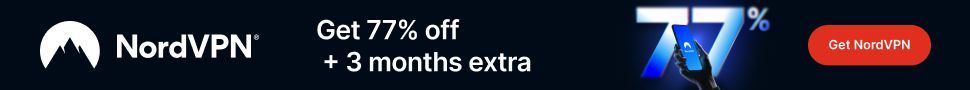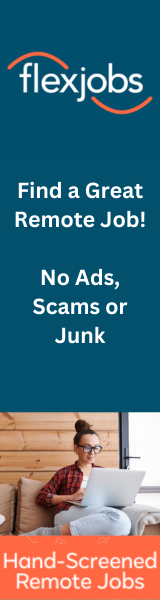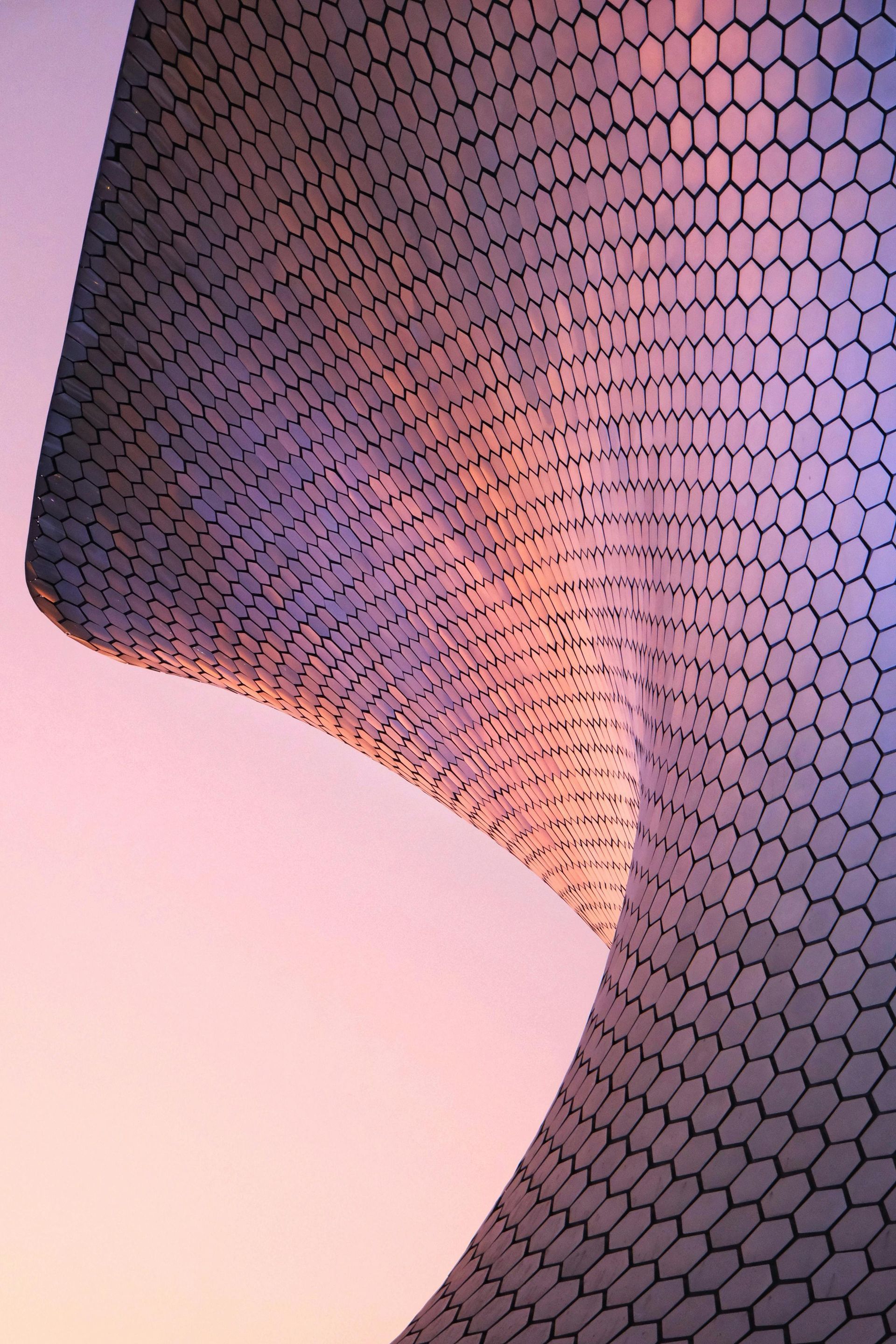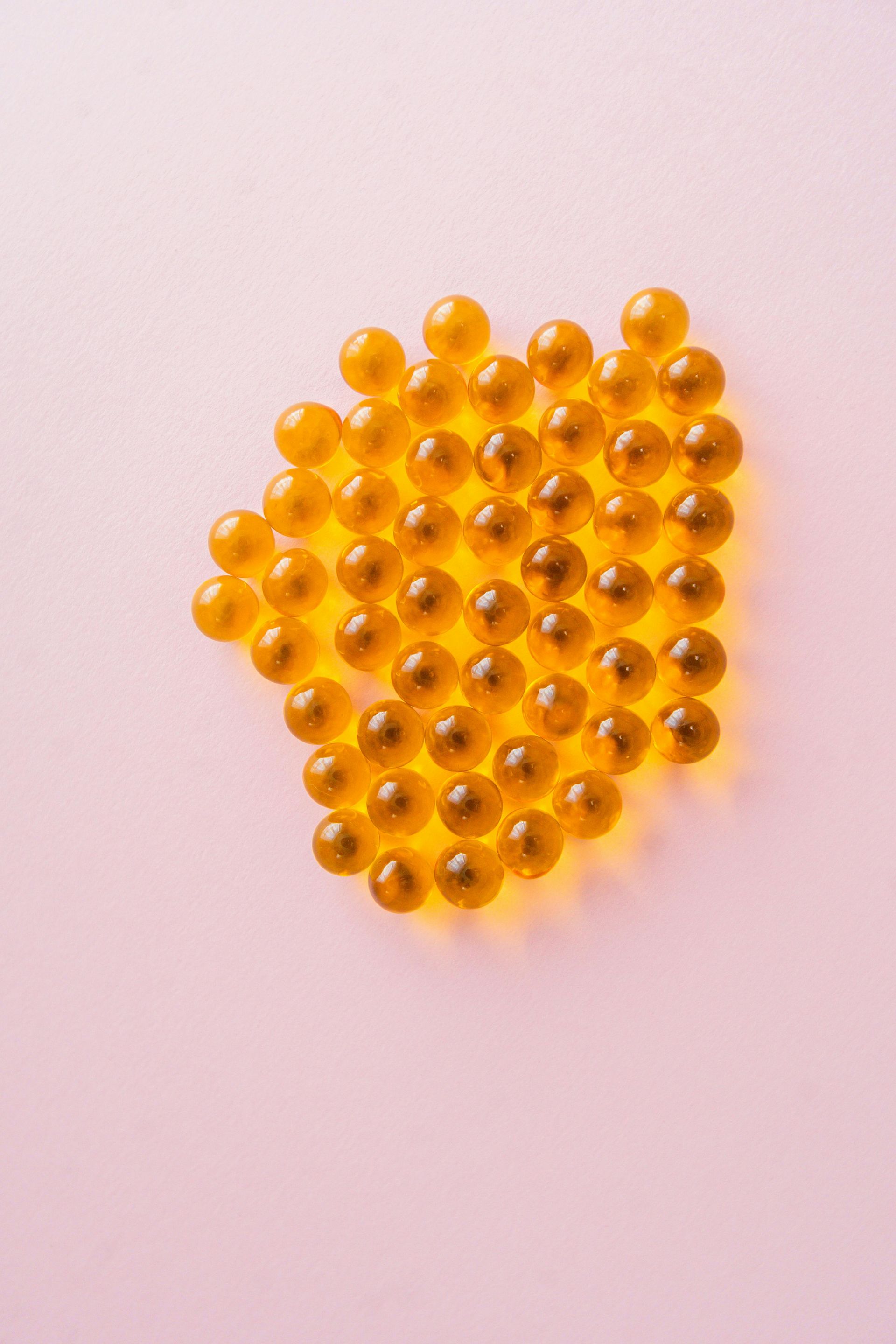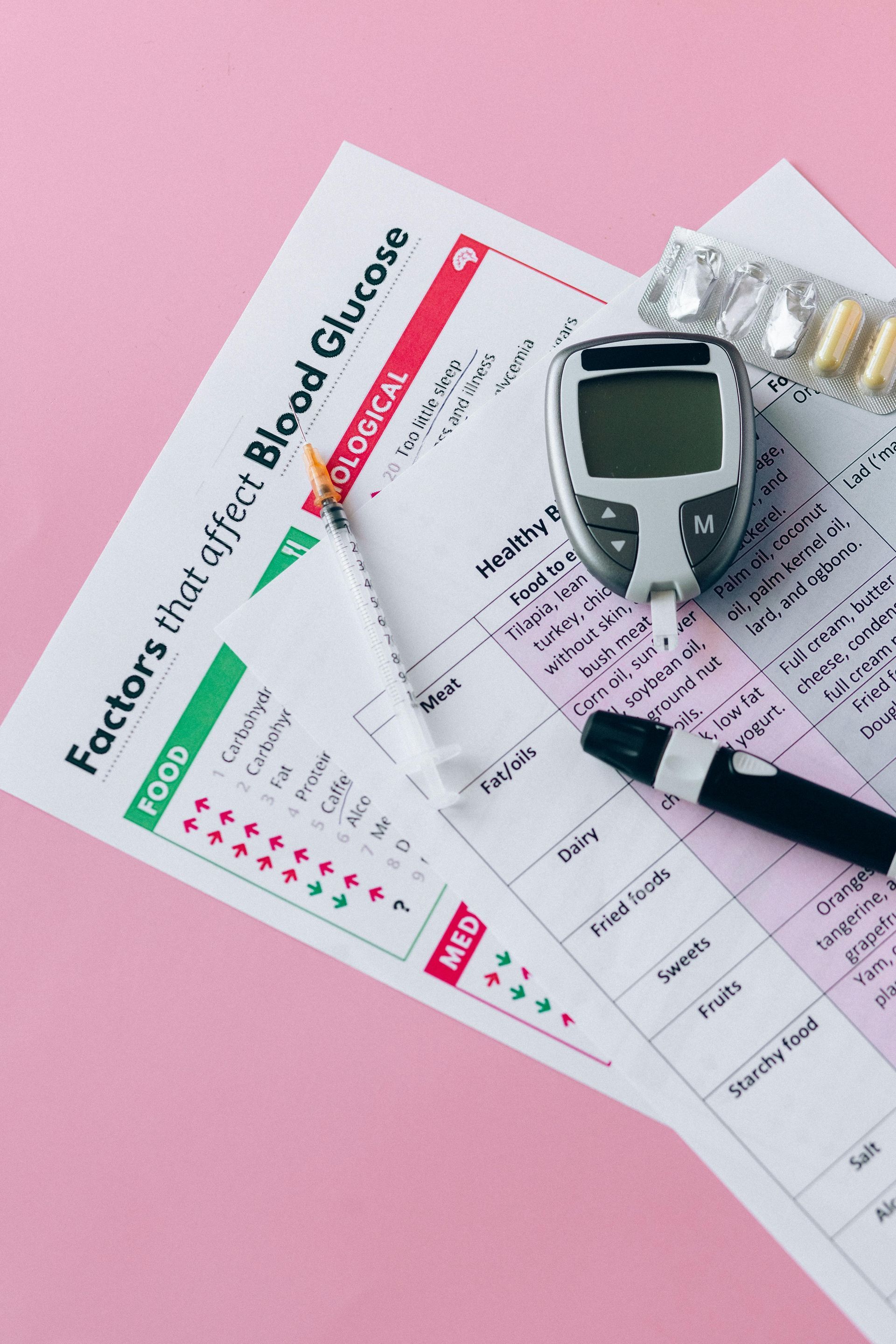Mohamad-Ali Salloum is a Pharmacist and science writer. He loves simplifying science to the general public and healthcare students through words and illustrations. When he's not working, you can usually find him in the gym, reading a book, or learning a new skill.
How to Use Microsoft Copilot to Create Medical Study Presentations in Minutes
Share
Building PowerPoint presentations from scratch is time-consuming—especially when exams and clinical rotations pile up. What if you could automate the process and still create professional, well-structured medical slide decks? Enter Microsoft Copilot —your AI assistant inside PowerPoint, Word, and Excel.
💡 What is Microsoft Copilot?
Microsoft Copilot is an AI-powered tool embedded into Microsoft 365 apps (Word, PowerPoint, Excel, Outlook). Think of it as ChatGPT—but inside your files. It helps you:
- Generate entire slide decks
- Summarize notes and lectures
- Organize and format medical content
- Create diagrams, charts, and bullet lists
- Draft speaker notes
- Translate or simplify complex information
📋 Why Use Copilot for Medical Presentations?
- ✅ Save 60–80% of the time it takes to build slides
- ✅ Turn class notes or articles into visual presentations
- ✅ Customize designs instantly
- ✅ Add professional polish without needing graphic design skills
🔧 Workflow Example 1: Turn Lecture Notes into a Presentation
Prompt:
Create a 10-slide presentation summarizing treatment strategies for heart failure based on the following text: [Paste your lecture notes]
🩺 Workflow Example 2: Summarize a Research Article
Create a summary presentation of this research article. Include intro, methods, results, conclusion, and clinical relevance.
🧪 Workflow Example 3: Build a Pathophysiology Slide Deck from Scratch
Generate a 12-slide medical presentation explaining the pathophysiology, causes, symptoms, diagnosis, and treatment of nephrotic syndrome.
📊 Copilot Tips to Make It Even Faster
- ✅ Ask for visual elements: “Add icons for each treatment method.”
- ✅ Include animations or transitions: “Add a fade-in transition to each slide.”
- ✅ Generate speaker notes: “Write speaker notes for slide 4 explaining the treatment decision-making process.”
- ✅ Request alternative layouts: “Change slide format to two-column bullet list.”
🧠 Real Student Testimonial
“I used Copilot to create a pharmacology deck the night before a seminar. What would have taken me 3 hours took just 15 minutes—and it actually looked better than if I had done it manually!” – Aya, 3rd-year med student
❗ Important: Review for Accuracy!
AI tools like Copilot are great starting points, but always:
- Double-check the content
- Verify statistics or clinical guidelines
- Add your own voice and personalization
📦 Bonus: Sample Prompt Pack
Generate a 10-slide overview of COPD pathophysiology and management for medical students. Turn this article into a PowerPoint summary with key visuals and take-home messages. Create a case-based presentation with a patient who presents with chest pain. Include differential diagnoses and diagnostic steps. Build a visual comparison of the autonomic nervous system branches and their effects. Write speaker notes explaining the mechanism of beta-blockers to a non-specialist audience.
🎬 Final Thoughts
Creating high-quality presentations used to take hours of Googling, formatting, and revising. With Microsoft Copilot, you now have an intelligent sidekick that handles the heavy lifting—leaving you with more time to study, revise, and practice.
📣 Follow for more med-tech tips, AI hacks, and study strategies!
List of Services
ABOUT THE AUTHOR
Mohamad-Ali Salloum, PharmD
Share
Recent articles: